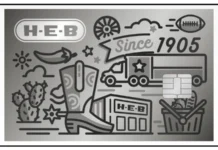Table of Contents
Credit card usage is more common than ever these days. In this unpredictable market, these cards are a kind of financial support for personal and professional purposes. They help keep your cash flow smooth and manage your unexpected or sudden expenses with utmost ease. There are tons of benefits that a credit card offers, but to reap all the benefits, you must track all your transactions to be aware of your spending habits.
Now, if you plan to track things manually, know that it is a complicated process and is prone to errors. Hence, you should track your credit card transactions automatically with the help of available tools, making the most of your credit card usage. If you use a Chase Credit Card that comes with enormous offers and rewards, it is wise to pick the best tool and automate your credit card extraction to avoid impulse buying.
In this article, we will explore the concept of automating your credit card extraction. We will explain how it can impact your credit history and give you a list of tools that you are advised to use to achieve efficient automation.
Top Tools for Automating Data Extraction from Chase
There are multiple tools in the market that can help you automate the extraction of Chase credit card data. Depending on your technical abilities and data requirements, you can pick the tool that sounds promising to you.
Chase Online Account Exports
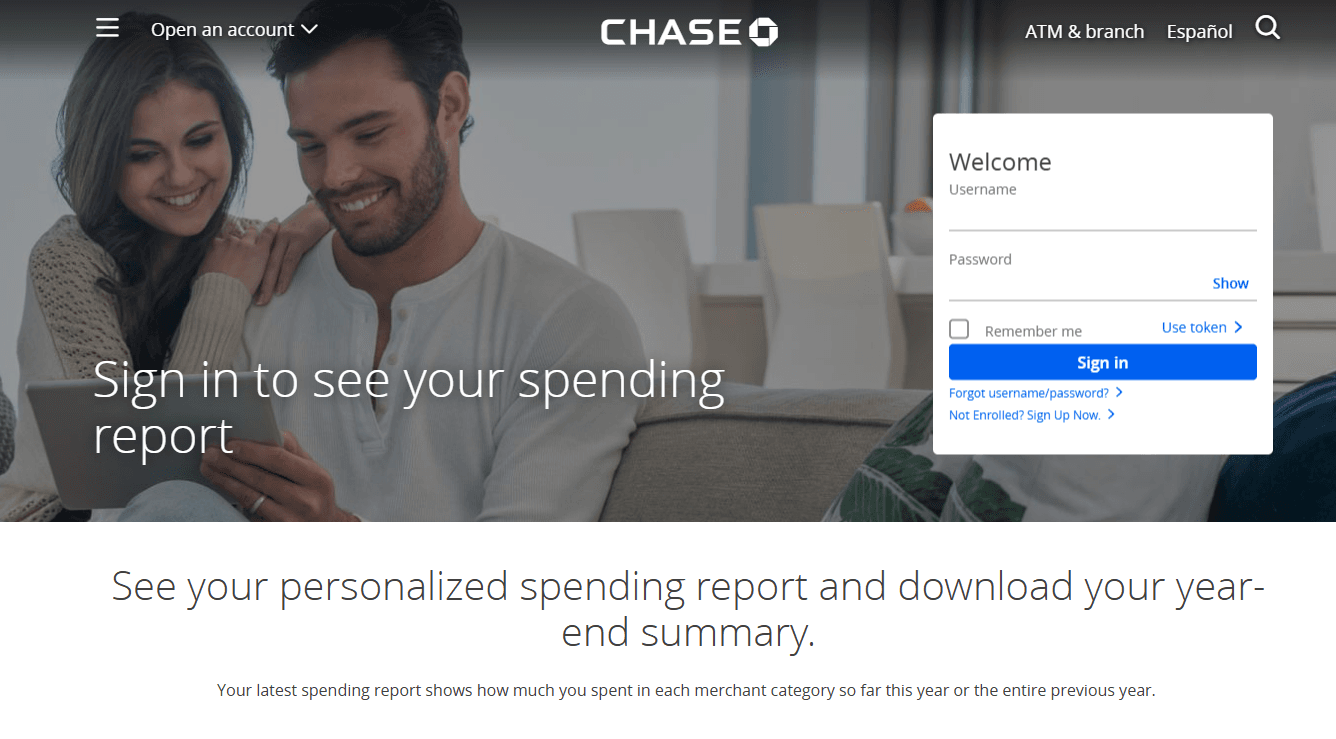
It is one of the most commonly used tools among people who wish to download their credit card data for different purposes. It lets you download files in CSV, Excel, and PDF format that you can download directly into your data analysis software tools.
Key Benefits
- Comes with built-in features, eliminating the need for any third-party tool or service.
- You can select the data range for only a specific time period in consideration.
- You get offline access to your data once you have downloaded the file.
Quickbooks
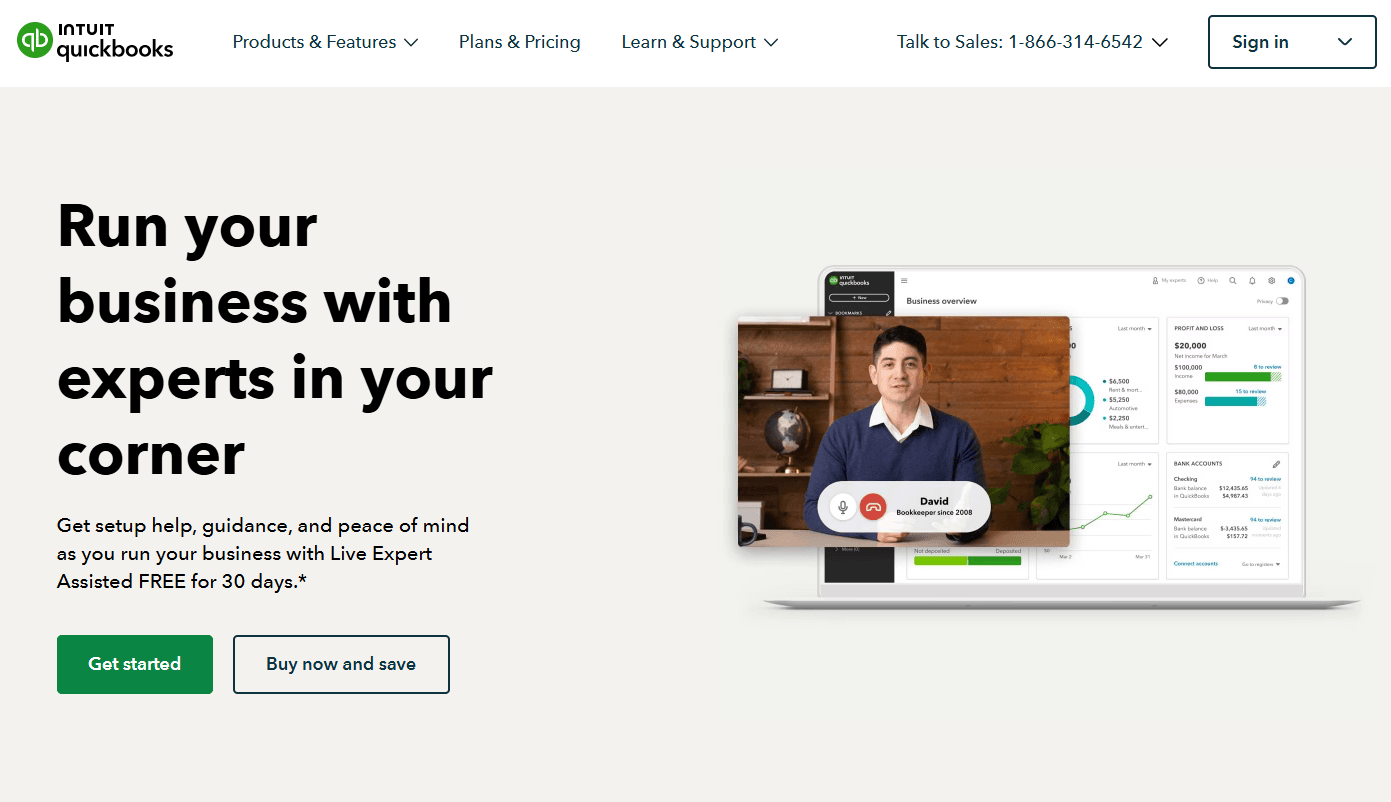
It is a reliable financial management tool for freelancers or small business owners that comes with a bank sync feature. These tools integrate your Chase account and directly fetch the transaction-related data from your credit card in real time. Moreover, it lets users categorize the transactions and experience highly managed financial data.
Key Benefits
- The account syncing happens in real-time, so you always get updated data details.
- You can customize your financial reports as per your requirements.
Empower
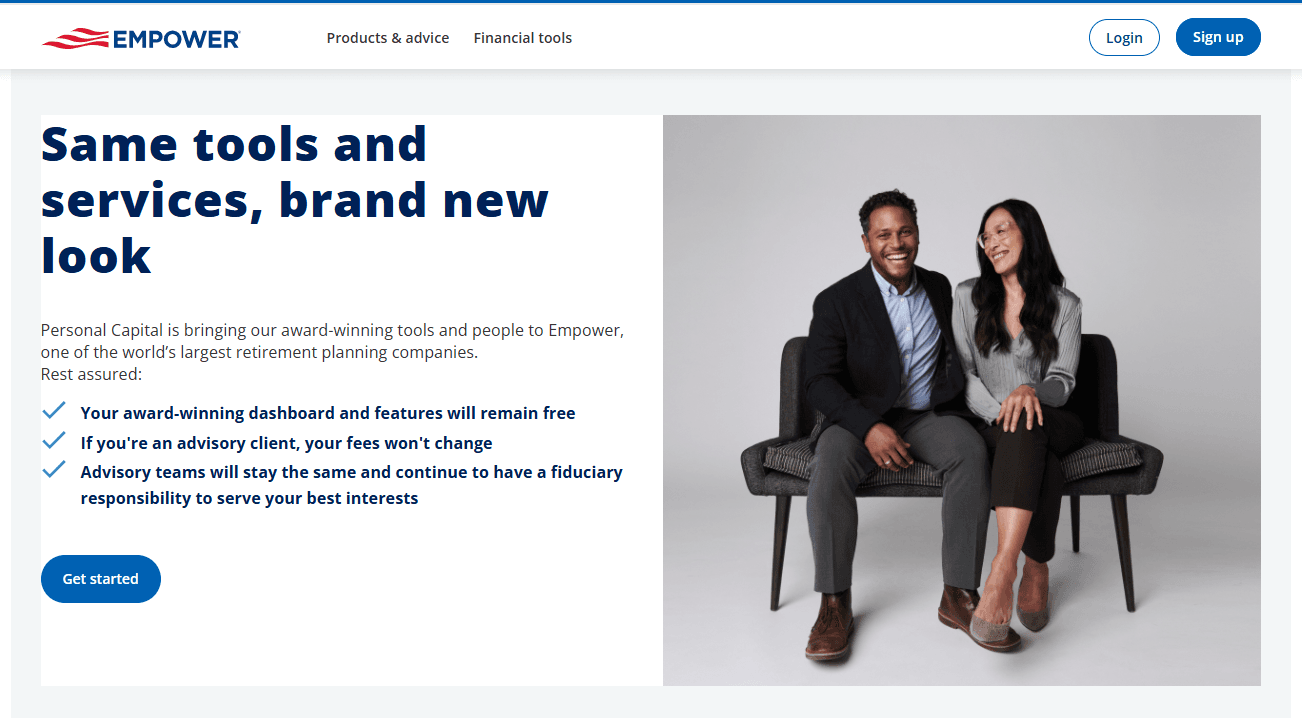
Another promising tool for the automated extraction of credit card data is Empower. You can sync your Chase accounts with this tool and get automatic updates on your credit card transactions and charges, if any. Moreover, this tool also offers an investment management feature.
Key Benefits
- You can automatically sync your Chase accounts, investment profiles, and other accounts with it.
- Offers investment management tools and analysis features for your retirement fund.
Tiller Money
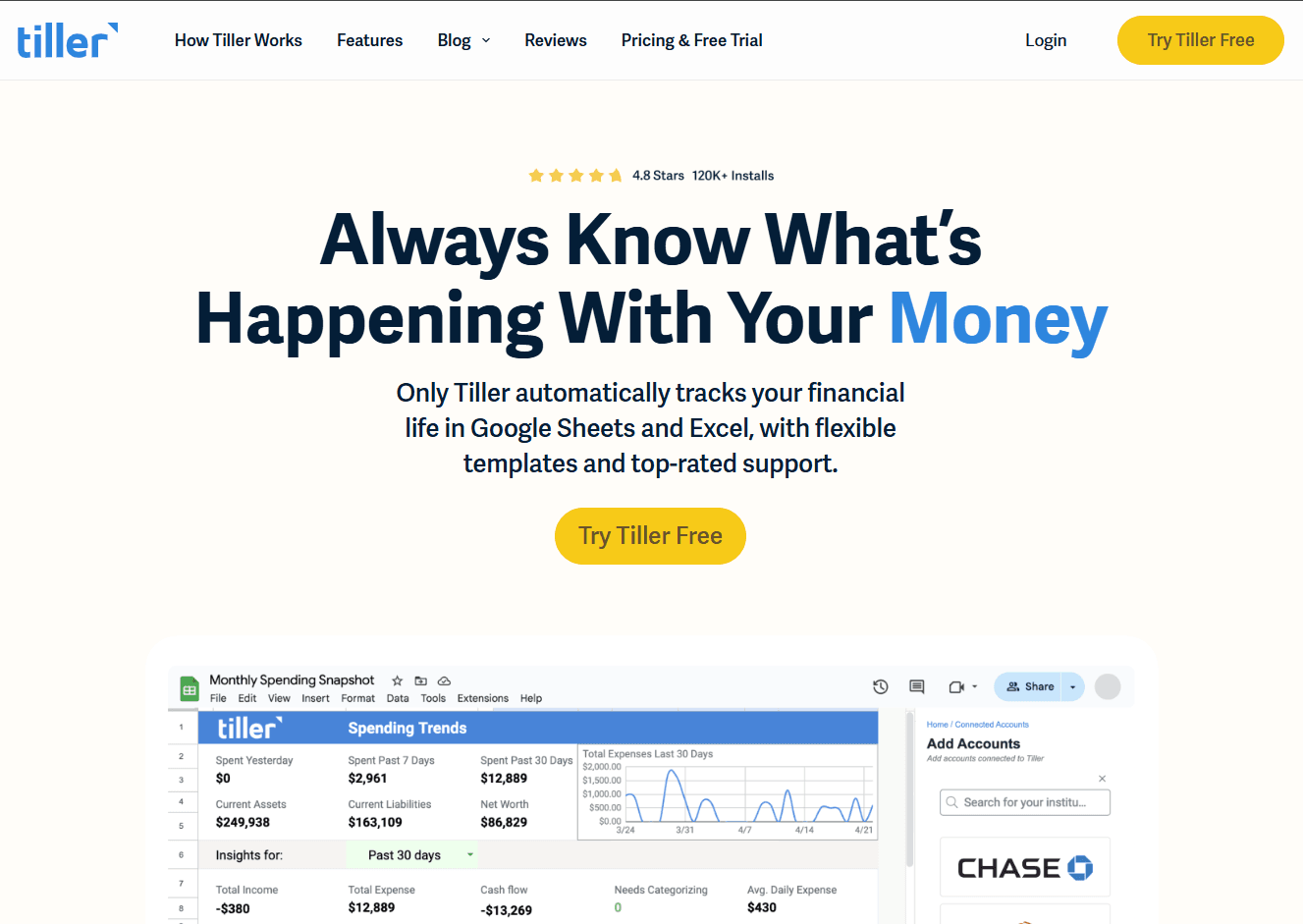
It is a simple, easy-to-use financial management tool that is easily integrated with Excel and Google Sheets. Once you connect your Chase account with this tool, it automatically fetches the transaction-related data, generating reports that help with budgeting or efficient financial management.
Key Benefits
- Customizable templates for expense tracking format and budgeting insights.
- Daily notifications for fresh and accurate data report generation.
YNAB (You Need a Budget)
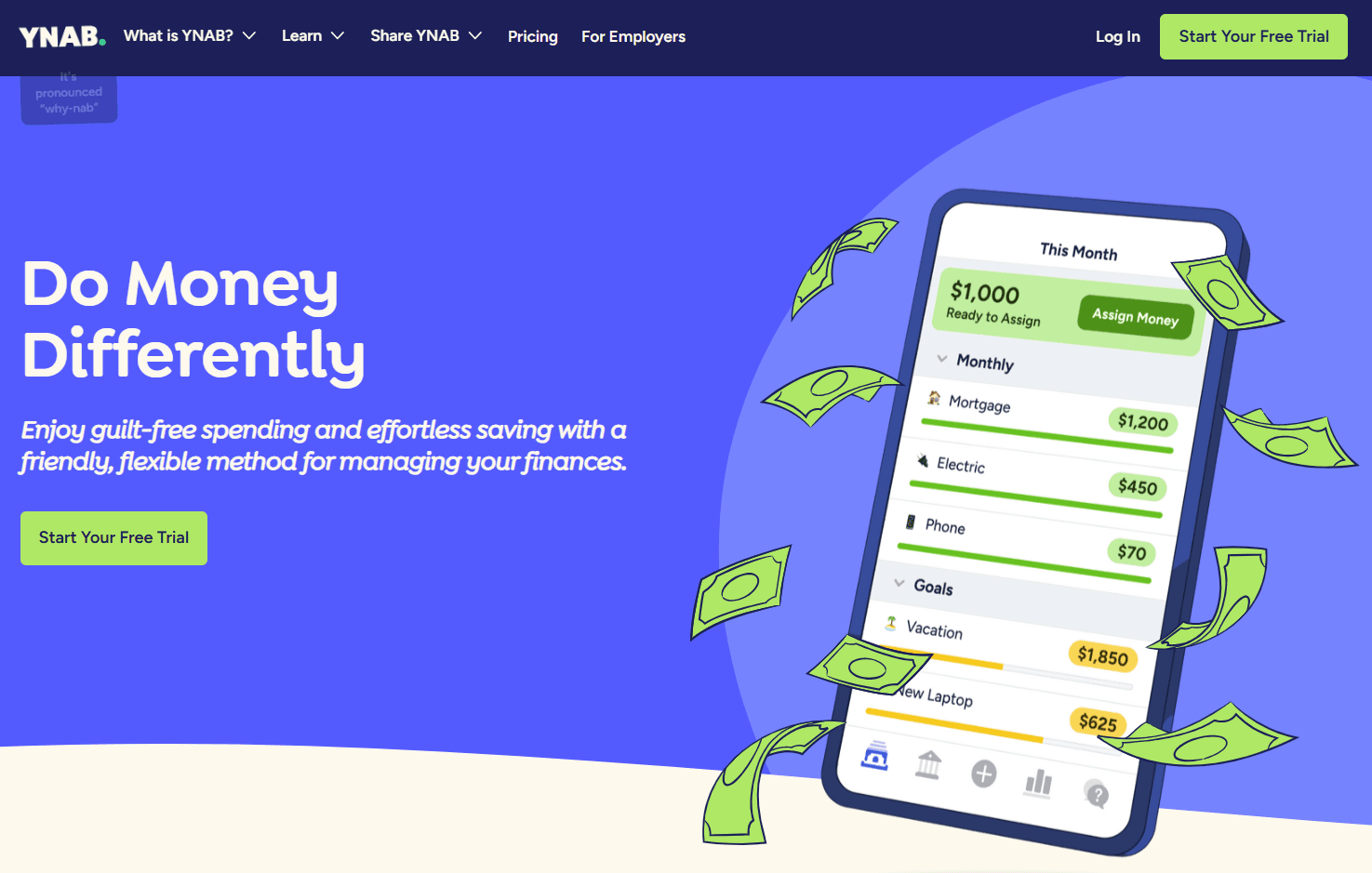
If you have ever planned budgeting or expense tracking, you are probably already aware of YNAB. It is a popular expense management and credit card transaction-extracting software that has the trust of millions of people.
Key Benefits
- Lets you sync your Chase account for real-time tracking of your data.
- You can use it to categorize your expenses, keeping track of every dollar you spend.
- Offers financial education tutorials for beginners.
There are multiple other tools that offer unique data extraction features and a varying level of customization. It is crucial for you to select the right tool and optimize the workflow in a way that lets you analyze your credit card charges efficiently.
Why Automate Extraction of Chase Credit Card Charges?
Automatic credit card extraction offers tons of benefits to credit card users. It saves you from data entry mistakes during the manual process and lets you streamline the transactions for better decision-making. Here are a few significant reasons you should automate the extraction of Chase credit card charges.
Time-Saving
Extracting and categorizing data manually can take hours, and there are repetitive tasks involved. Hence, using an automation tool can help save this time! These tools eliminate the efforts you put into performing repetitive tasks, giving you enough time to focus on other critical aspects, like data analysis.
Improved Efficiency
Manual extraction is prone to errors! If you extract one wrong entry, it can affect the entire financial report, which leads to poor decision-making. However, there is no scope for errors if you use an automation tool. It ensures that the data you get is accurate and reliable.
Spending Transparency
Another reason to opt for financial automation is that you get real-time data related to your expenses, which can be used to improve your budgeting. For businesses, this report is crucial during financial auditing, and for individuals, it can help retrospect your expenses.
Streamline Financial Decisions
You can conveniently integrate your automation tool with the data analysis software. This way, you get the benefits of a streamlined approach towards financial management and analysis.
How to Set Up Data Extraction Automation
Here are a few essential steps that you need to follow to set up data extraction automation.
Step 1: Choose the Right Tool
Start by picking up the best tool that aligns with your data needs and lets you automate the tasks seamlessly. For simple automation, you can use spreadsheet functions, but for advanced needs, it is essential to use tools like Plaid that offer unique and advanced features. Keep your data needs, ultimate financial goal, and budget in mind while making this selection.
Step 2: Setting API Connections
Based on the tool you chose, you have to set up its API connections to start using it. Follow the setup documentation provided by the tool and use it to integrate it into your current setup. This might require technical skills, so make sure you have the right person to do this task.
Step 3: Data Cleaning and Transformation
You will get data in raw format which means there is no categorization and multiple duplicate files. Hence, the next step is to perform data cleaning and transformation activities to make it ready for analysis. You can start by deleting duplicate files, categorizing files on the basis of merchant names, and grouping the expenses for ease of understanding.
Step 4: Setting Data Storage
Lastly, make sure you choose a secure data storage system for seamless analysis. You can opt for MySql if you have larger datasets or a higher frequency of transactions. If you wish to attain easy accessibility, cloud storage solutions are the best option.
Organizing and Analyzing Your Extracted Data
Once you have extracted all the data in raw format, organizing it is crucial as the fruitfulness of your decisions will depend on it. Understand that you can enjoy the maximum benefits of the data only when it is cleaned from any duplication and well-categorized. The tasks you would have to perform under this step are:
- Categorize your expenses based on merchant names. There are tools that can help you do it efficiently without wasting any time.
- Perform trend analysis on data you extracted to identify patterns in your spending habits and fetch opportunities where you can save money.
- Try creating visual dashboards for better viewing of your spending over time. You can use tools like Power BI to customize your reports based on personal or professional requirements.
Security Best Practices for Financial Data Extraction
There is a huge risk involved in handling the financial data. The details that it contains have to be protected using the best security practices, to ensure the safety of the credit card user. Here are a few security measures that you can follow for utmost safety.
- Use techniques to encrypt your stored data, protecting it from unauthorized access. There are tools and even database options that come with in-built encryption features, opt for them for added data security.
- To add an extra layer of security, you should set two two-factor authentication systems for your financial accounts, including the Chase account. This will also help you get notified every time anyone tries to access your data.
- When you use tools or software services, like Plaid, you should follow best practices to manage API keys and maintain an environment that complies with the set security standards.
Practical Applications for Extracted Data
Here are some of the significant practical applications of extracted credit card data that will convince you to instantly set up the automation and use the data for making financial decisions.
- You can track your credit card spending and create smarter budgets that help save money and keep your cash flow uninterrupted.
- For businesses, automated data extraction simplifies the process of generating financial reports that are helpful during audits.
- Extracted data comes in a sorted and categorized manner, simplifying the tax reporting process significantly. Moreover, these reports are generated in real time, saving you from the tedious task of regular updation or digging into past data.
Pros and Cons of Automating Credit Card Data Extraction
Pros
- Automation saves your time as you do not have to opt for a manual entry process.
- There are fewer risks of errors and you can easily maintain consistency, updating accurate financial records in real time.
- Your tax reporting process becomes smooth as your financial reports are ready at all times.
Cons
- If you choose paid automation tools, you have to pay the initial setup fee which can be a concern for many.
- API connections and setup require technical expertise, so you might have to make hiring for this.
- Handling financial data comes with its own challenges, so it is crucial to follow best security practices and stay vigilant at all times.
Article You Might Love to Read:
- Why the Chase Sapphire Reserve Card is Best for Flight Booking
- Chase vs Wells Fargo: Which Is Best for You?
Conclusion
The process of extracting Chase credit card data is beneficial for both personal and business-related needs. It helps you gain efficiency in financial management and gives deeper insight into your expenses to help build a fruitful budget. While you may require capital and expertise in setting up an automated workflow, the benefit it offers makes it worthwhile.
All you need is the right set of tools and somebody with the required technical expertise to integrate automation into your current setup. Once everything is done, you will experience that Chase credit card data extraction automation is one of the best decisions you have made for yourself or your business.